Learn how to complete the Gender ROI Assessment with ease.
Tool Overview:
Step-by.step guidance:
Step 1: Open the Invitation Email

This is what the email invitation to the Gender ROI assessment will look like. Your invitation will say who invited you and from what company in the first line of the body.
Click on the blue text labeled "Click Here" in the middle of the email to get started.
Step 2: Create Your Account
If you don't already have an Equilo account, you will need to create one before you can complete your assessment. Please reference this guide to create your account if needed.
If you are indeed taking the Gender ROI Assessment, please ignore the prompt about about the GGSF Gender Assessment by clicking the button labeled "OK".

Step 3: Familiarize Yourself with the Dashboard

The top of the dashboard contains a spider chart that will generate as you input data during the assessment. This is where you will track details about your enterprise's strengths and opportunities.
The bottom left is where you will find the list of forms required to complete the Gender ROI assessment.
The bottom right is where you will find information about your enterprise as well as your overall Gender ROI score once you've completed the assessment.
Step 4: Complete the Enterprise Intake Form
The first form required to start the Gender ROI assessment is the Enterprise Intake Form. You should see a banner that draws attention to that form if you have not yet completed it.
Step 5: Wait a few minutes and refresh your browser

Once you've complete the Enterprise Intake Form, you'll need to wait a few minutes before you can continue. After a few minutes have passed, refresh your browser by pressing control + R on PC or command + R on Mac. You may also close and reopen the page or your browser to refresh.

Once refreshed, you will see the green checkmark icon is completely filled in green. Once that has happened, you may continue with the other forms.
Step 6: Complete the Other Forms
There are a total of 15 forms to complete as part of the Gender ROI assessment.

When you start each additional form, you may receive a prompt asking whether you would like to complete the survey (form) yourself, or if you would like to request a team member complete this module.
You may invite a team member by inputting their email and inviting them with this prompt. If you invite another team member to complete a survey, you should also proactively reach out to them so they are aware of the purpose of the form and feel comfortable completing it with the required information.

Each form may have an explanation of it's purpose and contents. They may also contain a series of questions and a place to upload documents.
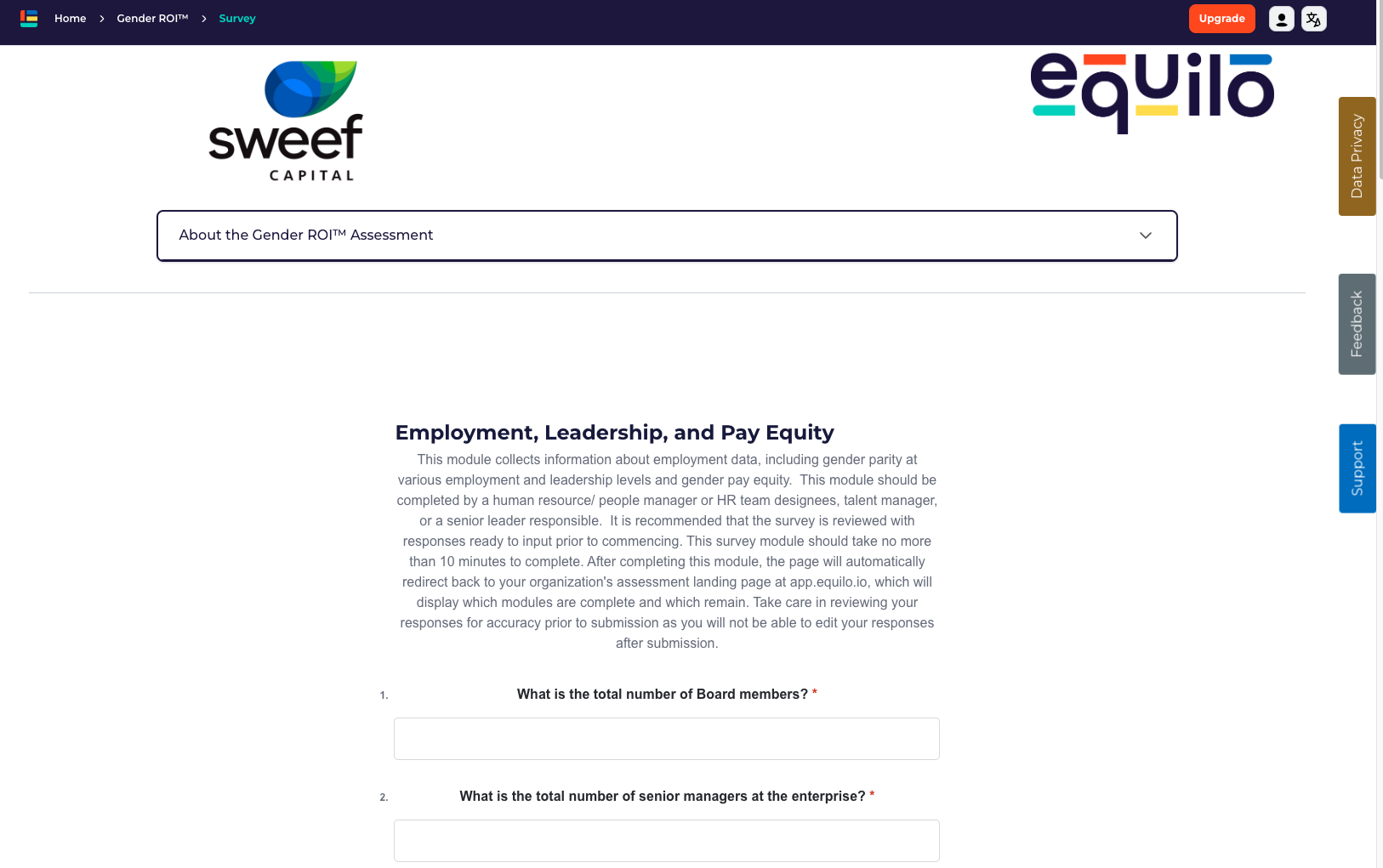
Step 7: Review Your Results

Once you've completed your survey, this blank section will contain information about your overall Gender ROI score.

This spider chart will contain more detailed information about each pillar.
Want to learn more?
If you would like to learn more about the Gender ROI assessment or methodologies, please reference the practitioner's manual written by Sweef Capital:
- Gender ROI Practitioner's Manual
- 📞 Interested in learning more about this tool? Want to explore our customization services for your organization or investment fund? book a demo call here to see it in action and get all the details!
