Create, review and edit you investor profile
Create your investor profile
An investor profile must be created to set up the investor profile and submit 2X Challenge disclosures.
1️⃣ Step 1: This profile is created one time by one individual within the organization ▶️Watch the tutorial below and fill up the form in this link
ADD VIMEO LINK HERE
⚠️In case you don't find the "Investor Profile" section on your Homepage, is possible that you have made previous editions on your dashboard and you need to add it back. Check the video below to incorporate back your "Investor Profile" section.
ADD VIMEO LINK HERE
2️⃣ Step 2: Once the investor profile is created a profile page will be automatically created displaying basic information. See the example below:
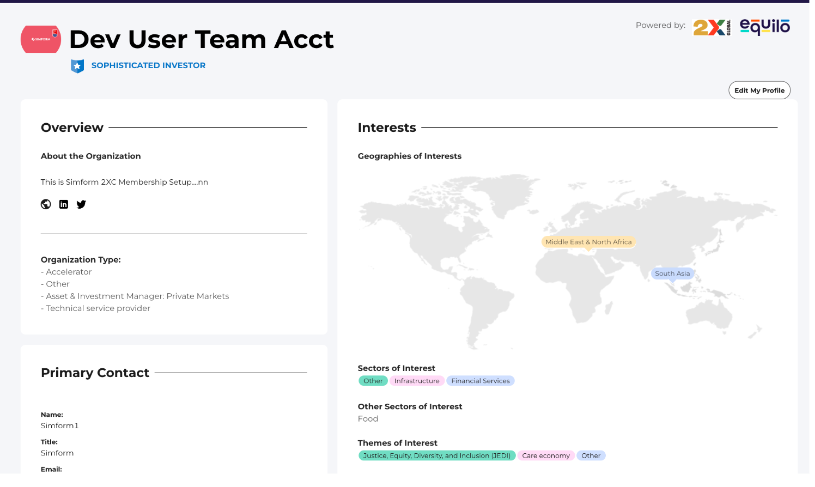
Edit your investor profile
3️⃣ Step 3:
Edits can be made in the user admin portal or by clicking on "investor profile". Each investor tool has a direct access to it.
ADD VIMEO LINK HERE
▶️ Once you land in your investor profile, you can make the edits by clicking on the button that says "edit my profile" in the upper right corner of your screen. Watch the tutorial below to follow the additional steps:
ADD VIMEO LINK HERE
2X Challenge Customer support
- 💻in case you encounter a technical issue please contact Equilo customer support via 📩 support@equilo.io
- 📊 if you have questions related to the methodology, the assessment, 2X challenge membership or how to interpret your results, please reach out to 2X challenge customer support via 📩 jo@2xglobal.org, edna@2xglobal.org, cc: 2xchallenge@2xglobal.org
