simplified user journey
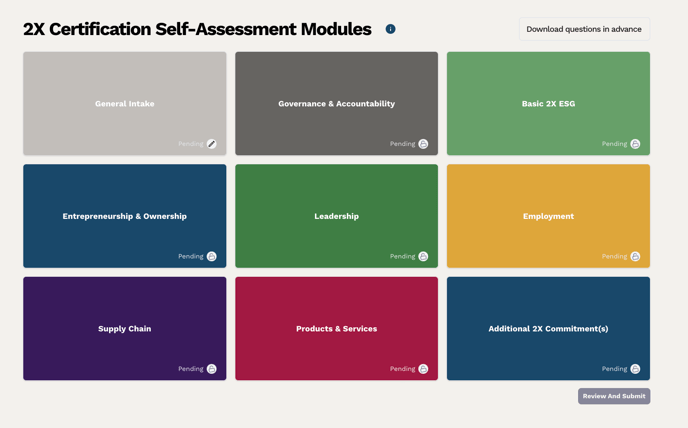
Remember to check the 2X Criteria Thresholds as "Step 0," to identify in advance whether you qualify or not for a 2X Certification.
Then once you are ready to begin the 2X Certification Self-Assessment, follow these steps:
1. Start with the General Intake Module: Begin by providing some basic information about your organization. Once you finish this first module, the Governance and Accountability module will be unlocked.
2. Complete the Governance and Accountability module: After completing the Governance and Accountability module, all other modules will become accessible.
3. Complete Remaining Modules: You may complete the other modules in any order.
4. Complete the "Additional 2X Commitments" module: As you move through Self-Assessment, you may identify certain dimensions for which you do not meet the minimum requirements. This module provides a space for entities to formally commit to meeting certain requirements in the future.
- Tip: You may collaborate an a Self-Assessment with your colleagues. Invite new users who share the same organization account that is already registered with Equilo. If your colleague belongs to a different organizational account, please contact Equilo Support 📩 support@equilo.io so we can help add them to your team.
5. You may save your progress and revisit.
Pending vs Edit Module status:
-The Edit status appears once you have completed that specific module.
- The Pending status means that the module hasn't been completed yet.
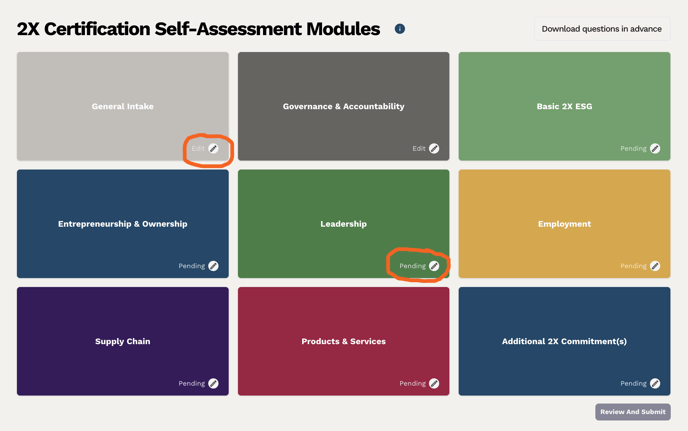
Additional 2X Commitment(s) Module: If there are dimensions whose minimum requirements you do not currently meet, you can consider making a formal commitment to meeting them, which may help you achieve a specific certification level.
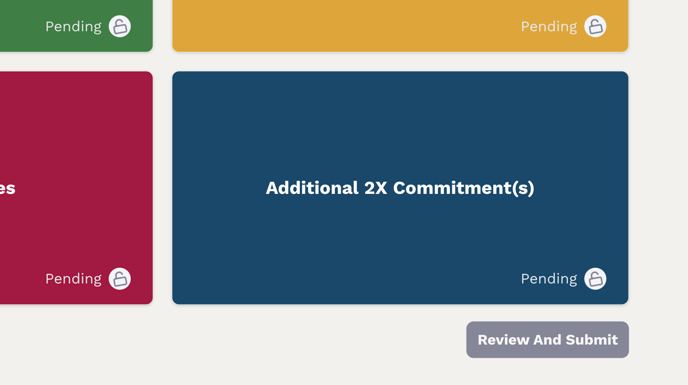
6. After completing all modules, you may click any module to review and edit responses as needed.
⚠️ We strongly advise you to review before clicking Submit. Once submitted, no further changes can be made.
Final Step: Once you have completed and reviewed all the 2X Self-Assessment Modules, Submit your responses.
This option sends your responses to the scoring evaluation system. Please be aware that after you submit your responses you won't be able to make further changes.
.png?width=688&height=410&name=Screenshot%202025-01-17%20at%2011.18.49%20(1).png)
After submitting your responses, you can access your Indicative Results! 🙌 📊
⚠️ Please remember that these indicative results are only the first step. Third-party verification is a requirement for 2X Certification.
2X Certification Customer support
-
💻 If you encounter a technical issue or you have data error-related questions on the platform, please contact Equilo customer support via 📩 support@equilo.io
-
📊 If you have questions related to the methodology or how to interpret your results, please reach out to 2X Global customer support via 📩 this link.
