How to use your Homepage Dashboard?
%202.08.38%20p.%C2%A0m.-Y245JvbN.png)
Equilo makes it easier to incorporate gender analysis and assessment into organizational decision-making. With this streamlined process for incorporating gender data into decision-making, projects and investments can expand organization's impact on global gender equality, reduce the risk of causing unintentional harm, and increase their return on investment.
Equilo provides a better, faster, and more cost-effective way to uncover and address gender issues in countries, projects, and markets
Let's get familiar with your Equilo Dashboard:
1) Navigate to your dashboard.
2) Click on "Take a tour" in the top right corner.
 Select an Image
Select an Image
3) Quickly identify what each tool is about by reading each black text box in the guided tour. Click on the "Next" Button until you complete all the tools in the product tour.
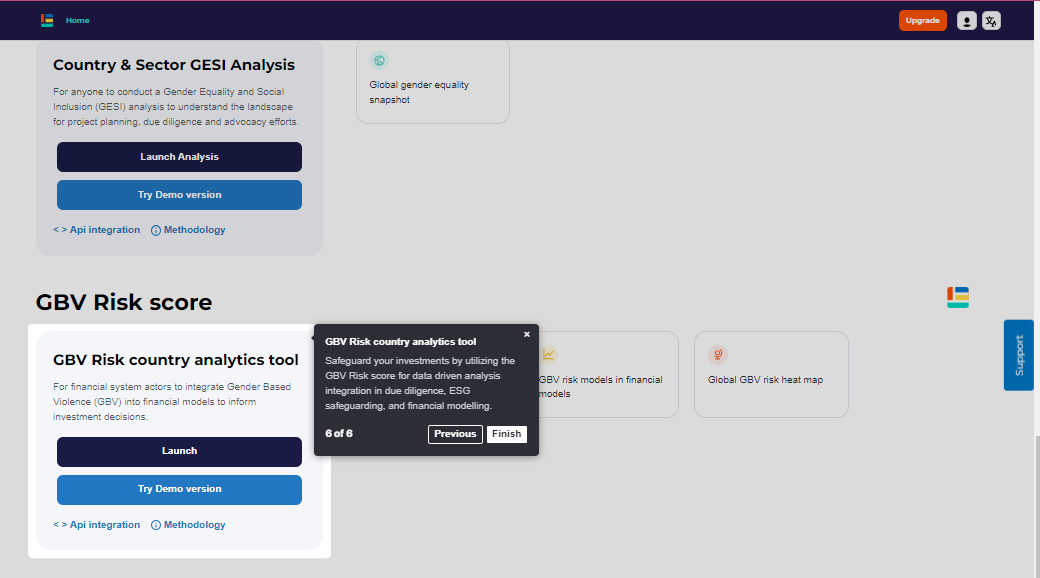 Select an Image
Select an Image
4) Finally, click on the "Finish" button and you are ready to explore Equilo's platform. ✅
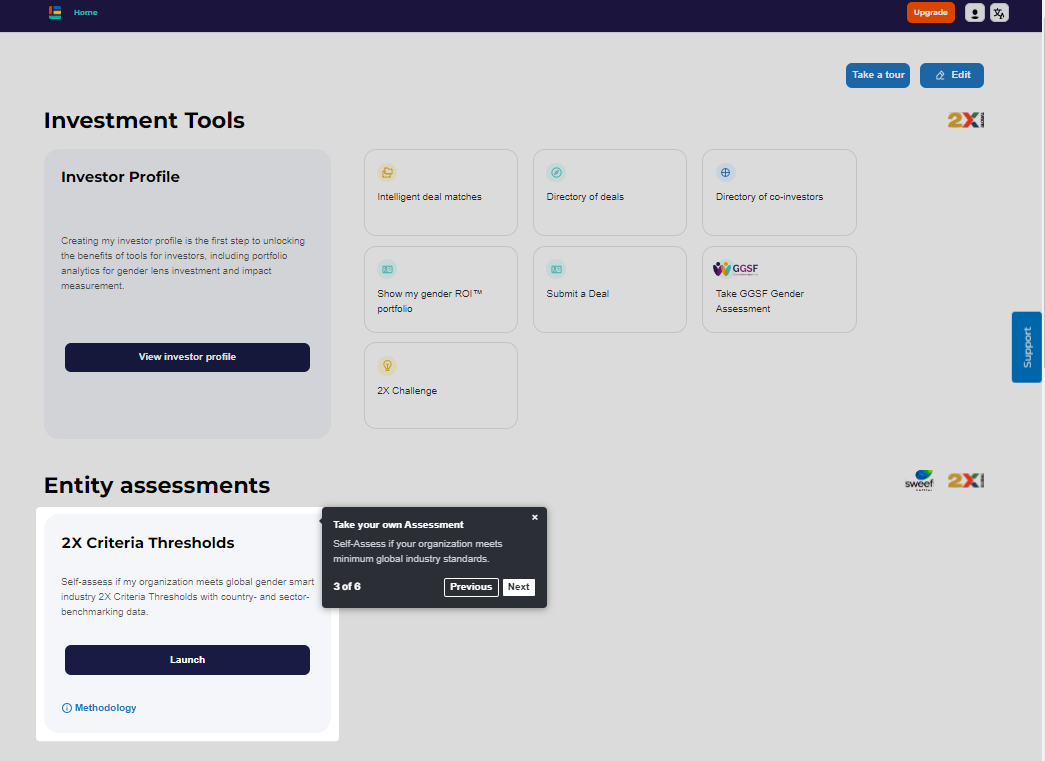 Select an Image
Select an Image
How to make editions on your main Dashboard?
1) Navigate to https://app.equilo.io/#/
2) Click the "Edit" button.
 Select an Image
Select an Image
3) Hold the button shown in the image below, and drag it to change the group’s order on your dashboard.
 Select an Image
Select an Image
4) Click the "-" Minus button near the tool to remove it. Click the "+" Plus button to add it back.
 Select an Image
Select an Image
5) Add back a tool that you previously removed.
 Select an Image
Select an Image
6) Remove an entire section of tools that might not be relevant for you using the "-" Minus button in the bottom right corner of the page.
 Select an Image
Select an Image
7) Make sure to click "Done" at the end, to save your changes! ✅
 Select an Image
Select an Image
