Practical Tips and customer support information
We recommend you have a look first at the articles:
How to navigate the 2X Certification Self-Assessment Modules?
How do I use the 2X Criteria thresholds?
When completing the 2X Certification surveys, you'll find the process straightforward and similar to filling out a form. The surveys are designed to be user-friendly, with clear instructions and intuitive fields that guide you through each step.
This ensures that providing the necessary information is as simple and efficient as possible, allowing you to focus on the key details needed for certification.
- 💡 Pro Tip: If you have completed the 2X Challenge Self-Assessment, you'll see your results automatically pre-populated in the 2X Certification survey fields.
- 💡 Pro Tip: Remember, if you choose to proceed with the 2X Certification, your inputs will be reviewed and validated by a third-party verifier, who will assess your responses, documentation, and evidence in detail. Check our article "What to expect after I pay for my verification process?"
- ⚠️ Please be aware that if you choose to skip questions, they will not be displayed in the Self-Assessment results. The action plan could highlight these gaps.
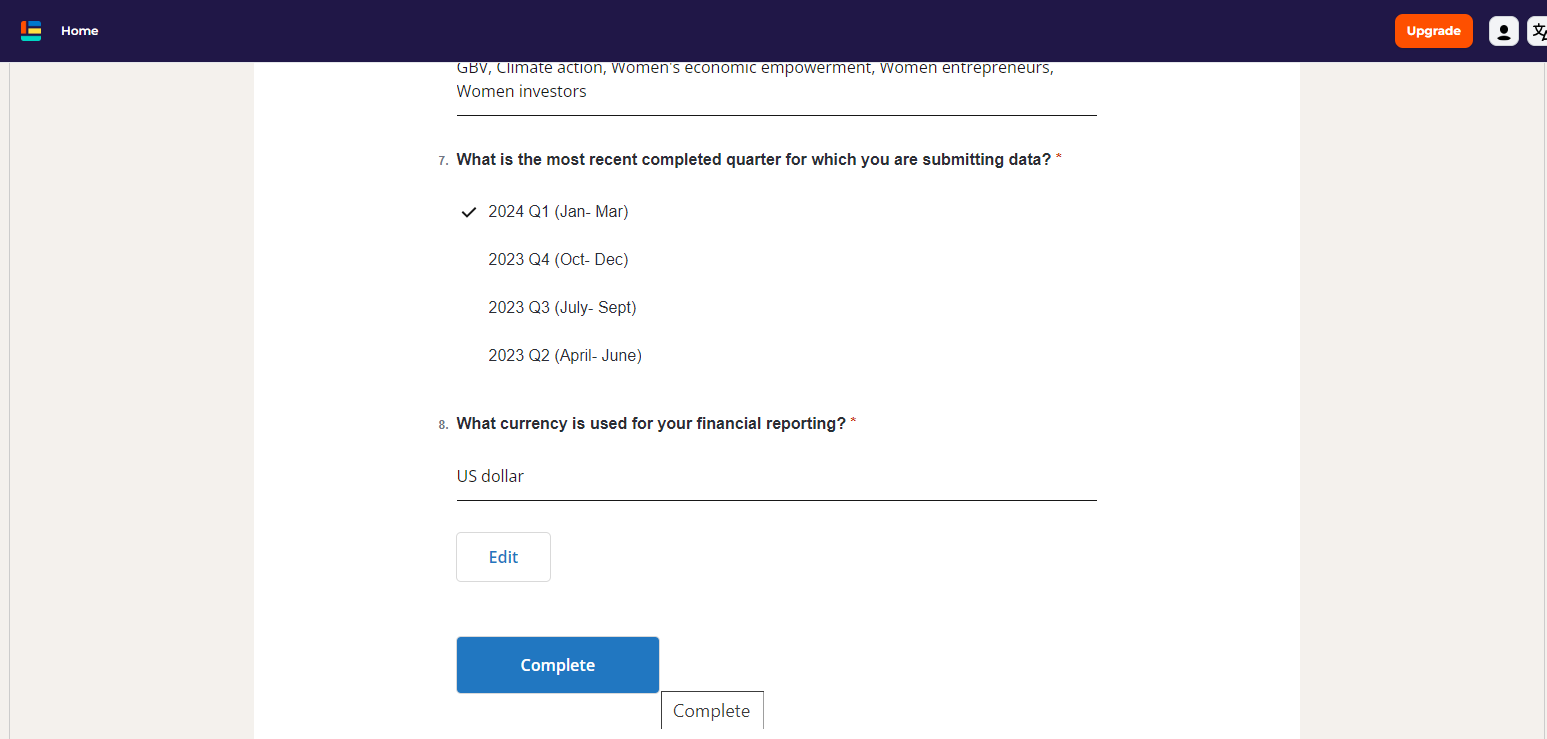
👉 Make sure you save your responses in each module by clicking on the "Complete" button, and you'll see the confirmation message below:
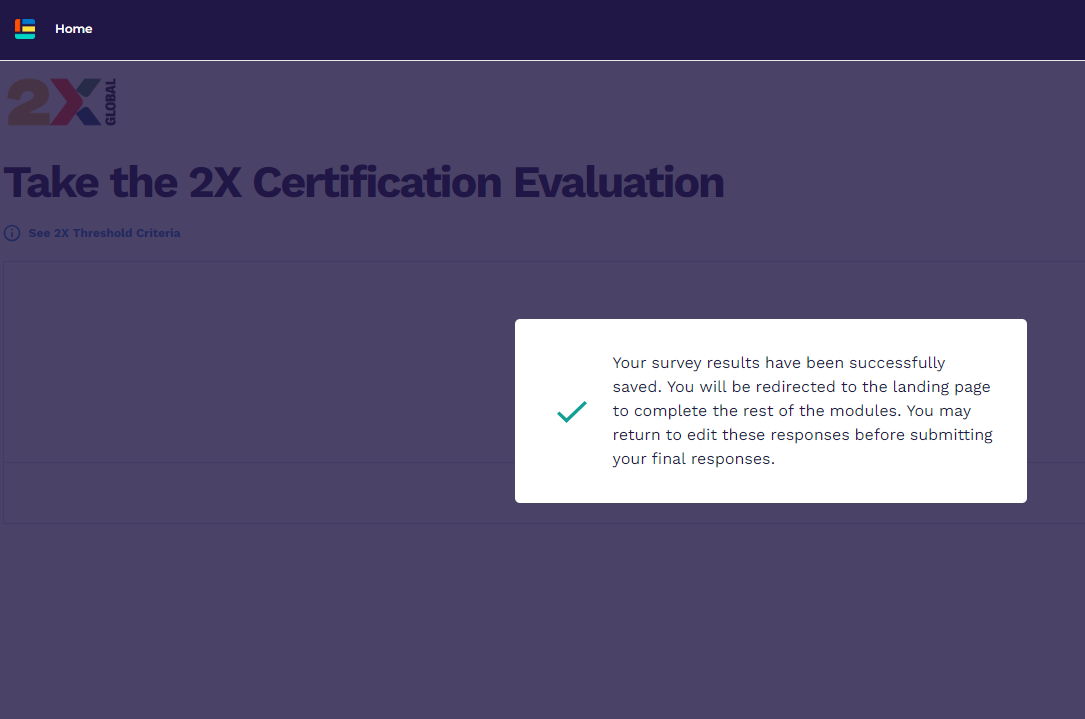
👉 In each module you'll find a field called "Additional information." We recommend you use these fields to expand on your information if you intend to pursue third-party verification and 2X Certification:
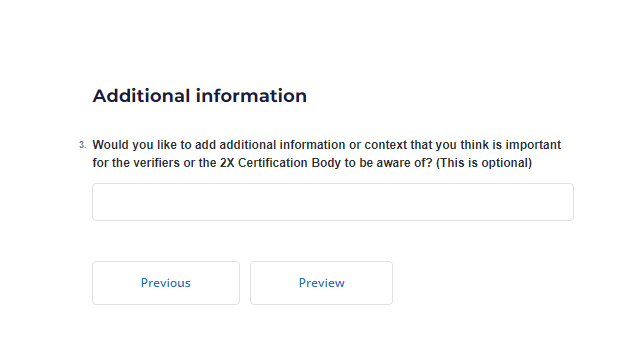
👉 If there are dimensions whose minimum requirements are not currently met, your organization can consider making a formal commitment to meeting them. This may help you achieve a specific certification level, as shown below:
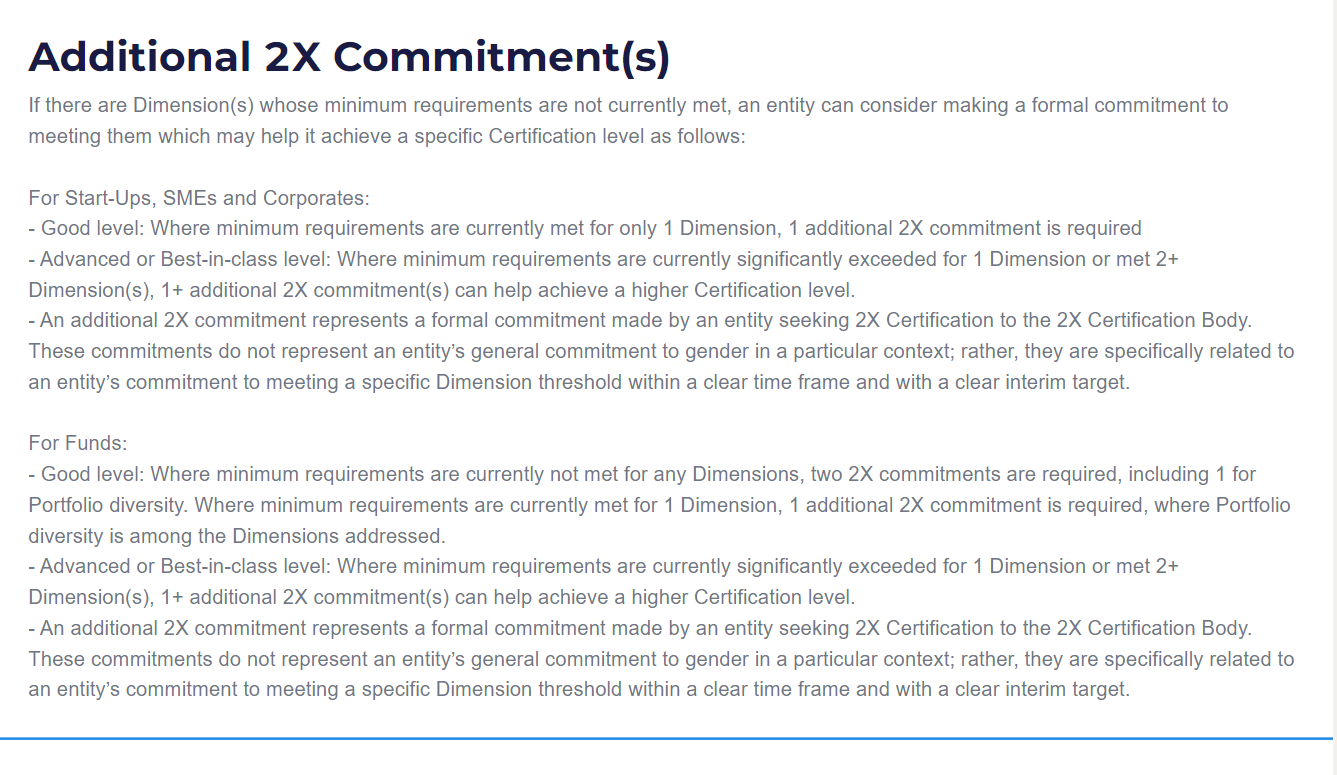
👉 Make sure your organization makes feasible commitments with achievable and measurable targets and timeframes. Once you receive 2X Certification, these commitments will be public.
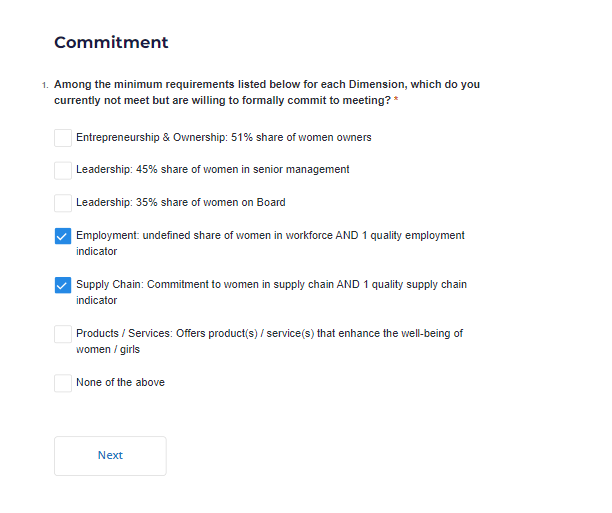
👉 Final Step: Once you have completed all the 2X Self-Assessment Modules, you have 2 options:
1) Edit response: You can click on any module to review your responses and edit if needed.
- ⚠️ We strongly advise you to review and make any necessary edits before clicking "Submit." Once submitted, no further changes can be made.
2) Submit responses: This option sends your responses to the scoring system. After you submit your responses, you will not be able to make any further changes.
.png?width=688&height=410&name=Screenshot%202025-01-17%20at%2011.18.49%20(1).png)
2X Certification Customer support
- 💻 If you encounter a technical issue or you have data error-related questions on the platform, please contact Equilo customer support via 📩 support@equilo.io
- 📊 If you have questions related to the methodology or how to interpret your results, please reach out to 2X Global customer support via 📩 this link.
